Welcome Message
After going through the basic integration steps in Getting Started, in this document we have mentioned three optional steps that you can implement as per the use cases. Let’s have a look at them one by one.
1. Show Welcome Message
A welcome message, as the name suggests, is a greeting message that gets displayed to a new customer upon installing and launching an organization’s app for the first time after clicking on a referral link sent by another existing customer. The existing customer who shared the referral link that installs the app, is usually a friend or acquaintance of the new customer. The welcome message gets displayed within a tiny popup.
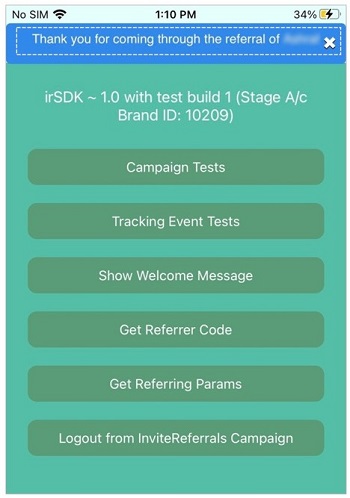
In other words, an existing customer promotes an organization’s app by prompting his/her friend or acquaintance to install it by sharing a referral link. Upon installing the app via clicking on the referral link, the new customer receives a welcome message at the app’s very first launch. Use the code provided below to configure the welcome message.
InviteReferrals.sharedInstance().showWelcomeMessage()
[[InviteReferrals sharedInstance] showWelcomeMessage];
2. Referral Data
Get Referrer Code
Referral codes are unique codes that track and link every step of the conversion process, from when an existing customer first sends a referral link to the referral ultimately leading up to a purchase.
In other words, an existing customer who actively uses an organization’s app forwards a referral link to a friend or acquaintance, prompting him/her to install and use the organization’s app. When the acquaintance in turn installs the app, a referrer ID or referrer code gets generated which can be used as a callback by the app’s programmer for the purpose of tracking every step of the conversion process i.e. from the initial dispatch and reception of the referral link to the ultimate purchase or placement of an order made by the new customer. You can get the value of the referrer code by using the following method: -
InviteReferrals.sharedInstance().getReferrerCode({(irRefCode:String?) in
print("irReferrerCode = \(irReferrerCode!)")
})
[[InviteReferrals sharedInstance] getReferrerCode:^(NSString *irReferrerCode) {
NSLog(@"irReferrerCode= %@", irReferrerCode);
}];
Get Referring Params
Referring params are parameters that help track and link every step of the conversion process, from when an existing customer first sends a referral link to the referral ultimately leading up to a purchase.
An existing customer who actively uses an organization’s app forwards a referral link to a friend or acquaintance, prompting him/her to install and use the organization’s app. When the acquaintance in turn installs the app, referring params get generated which can be used as a callback by the app’s programmer for the purpose of tracking every step of the conversion process i.e. from the initial dispatch and reception of the referral link to the ultimate purchase or placement of an order made by the new customer.
InviteReferrals.sharedInstance().getReferringParams({ (irRefParams : [AnyHashable : Any]?) in
print("irReferringParams = \(irRefParams ?? [:])")
})
[[InviteReferrals sharedInstance] getReferringParams:^(NSDictionary *irReferringParams) {
NSLog(@"irReferringParams = %@", irReferringParams);
}];
Response Sample
{
"ir_code":"MGB9Q7HR",
"utm_campaign":"Default_Campaign",
"Utm_medium":"others",
"Ir_ref":"46287-27894-50763857-others-mobile-1636609983-419-30-0",
"Utm_source":"invitereferrals",
"Utm_content":"50763857"
}
Updated over 2 years ago
