Troubleshooting And FAQs
1. How To Change The Background Of The Campaign Screen
Add the following key to your app’s strings.xml file: -
<string name="ir_screenBackgroundImg"></string>
Here values can be passed in 4 different ways: -
a) Image URL
Example
image_url:
<string name="ir_actionbarBackground"> http://images.all-free-download.com/images/graphiclarge/clouds_in_sky_background_192377.jpg </string>
b) Hex Color Code
Example
Hex Color Code:
<string name="ir_actionbarBackground">#a25016</string>
c) RGBA Color
Example
rgba Color:
<string name="ir_actionbarBackground">rgba(165,188,210,1)</string>
d) Drawable Image Name
Example
Drawable Image Name:
<string name="ir_actionbarBackground">ir_actionbar_bg</string>
2. How To Change The Color Of The Status Bar Of The Campaign Screen
Add the following key to your app’s colors.xml file: -
<color name="ir_statusBarColor">#4cae4c</color>
3. How To Change The Font Typeface Of The Campaign Screen
Add the following key to your app’s strings.xml file: -
<string name="ir_fontStyle"></string>
Here, you can enter your font file name with its extension (for example, alexandra.otf). In order for this to work, you need to first add your font file to the app’s assets folder.
4. Why Sharing Icons Such As Facebook, SMS Etc. Are Not Visible On The Campaign Screen
In order to troubleshoot this issue, you need to check the following two conditions: -
a) Whether or not that particular app is installed on your device.
b) Whether or not the required option is activated in the IR dashboard.
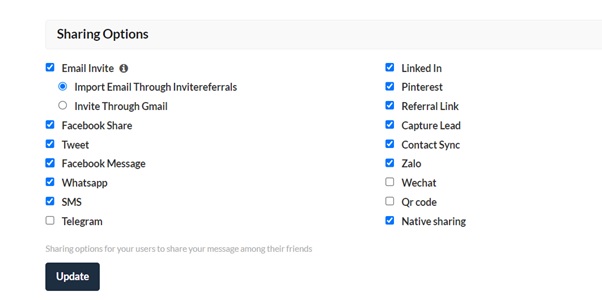
5. Why Does Conversion Fail While Tracking Events
In case your conversions fail, then there may be a chance that the referrer & the referee are one and the same. You can also check the reason for this occurrence in the IR Dashboard under the Conversion section.
Updated over 2 years ago
