Magento
MAGENTO INTEGRATION
Magento is the premier open source e-commerce app that is used by millions of customers each and every day. Magento integration enables you to streamline your business operations and improve the customers’ shopping experience. Due to its expandability and scalability, it has been named as one of the leaders in B2B e-commerce. It not only helps in adding productivity to your business but gives you real-time insights about the customers.
Read this article to know how to integrate IR with Magento so that you can run your campaigns on Magento.
INTEGRATE INVITEREFERRALS WITH MAGENTO
InviteReferrals is a marketing software solution that allows you to expand your customer base by rewarding your referrals. While you can create your referral campaigns in IR, you can enlarge customer experience through Magento integration. You can reach your existing customers and encourage them to convert their friends and acquaintances into customers. That means, By Integrating IR with Magento, you will be able to run your campaigns seamlessly on Magento and track conversions swiftly.
Below are the steps to integrate IR with Magento:
- In order to integrate Magento with Invitereferrals, you are required to first purchase the Invitereferrals software solutions from the Magento marketplace.
https://marketplace.magento.com/
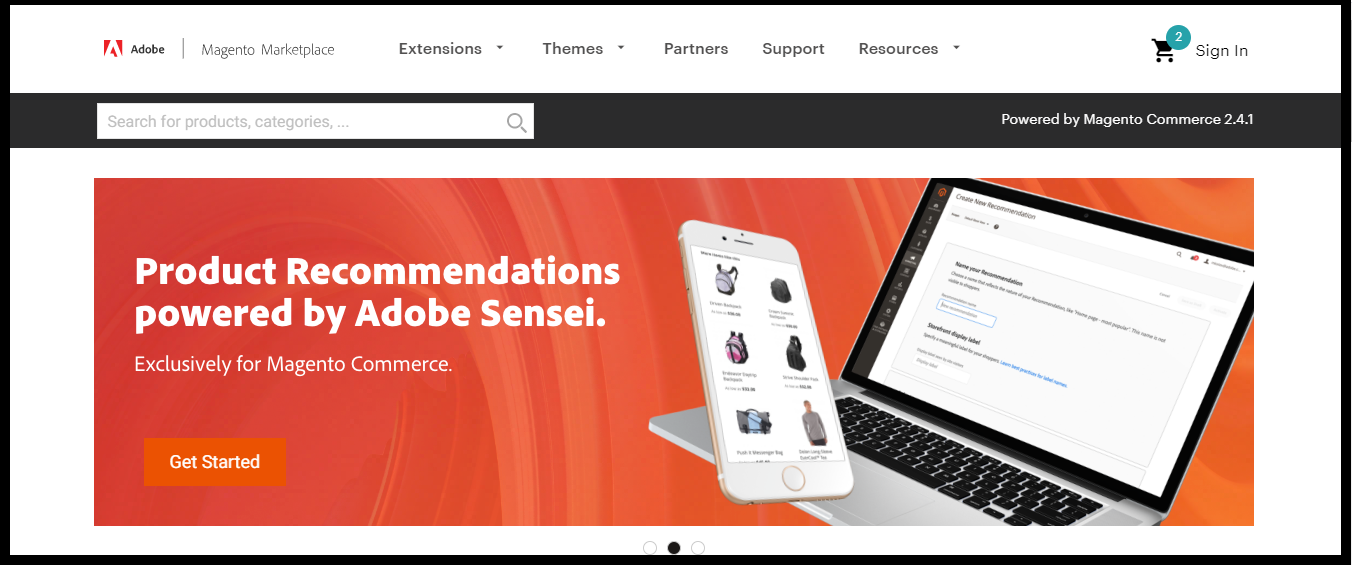
- Search for the InviteReferrals from the search category and choose the 2.3 (open source(CE))
store version.
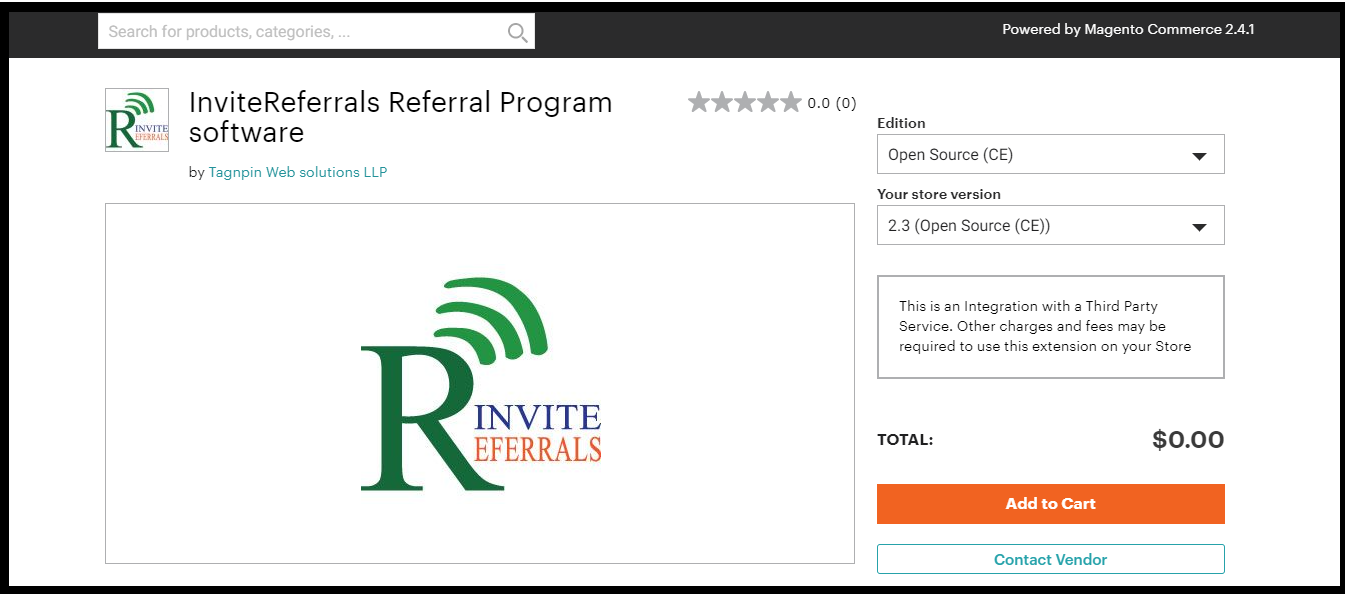
- Simply click on the “add to cart” button to purchase the InviteReferral software solution. As
the product will be added to the cart, simply click on the Proceed to checkout button.
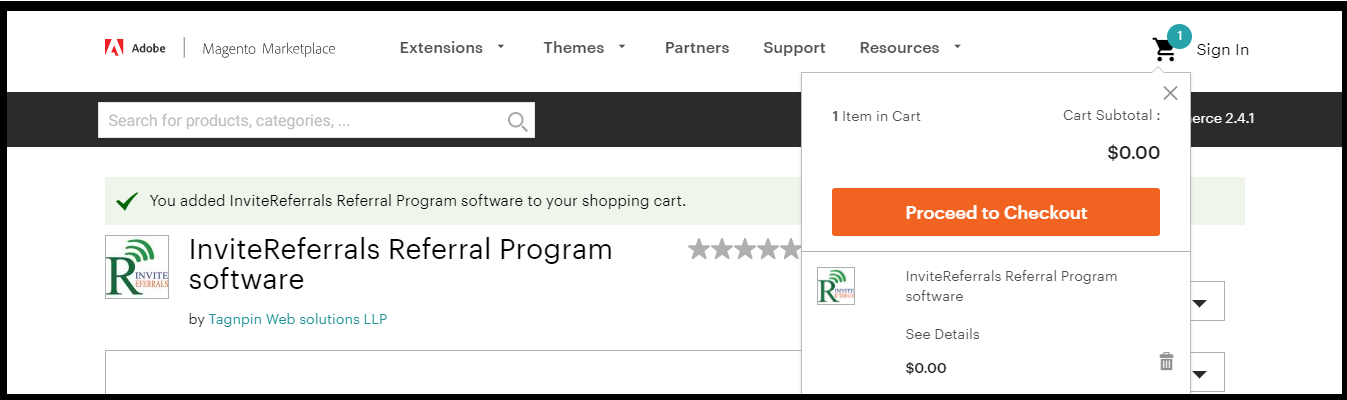
- Once you place your order, you will be navigated to the below page.
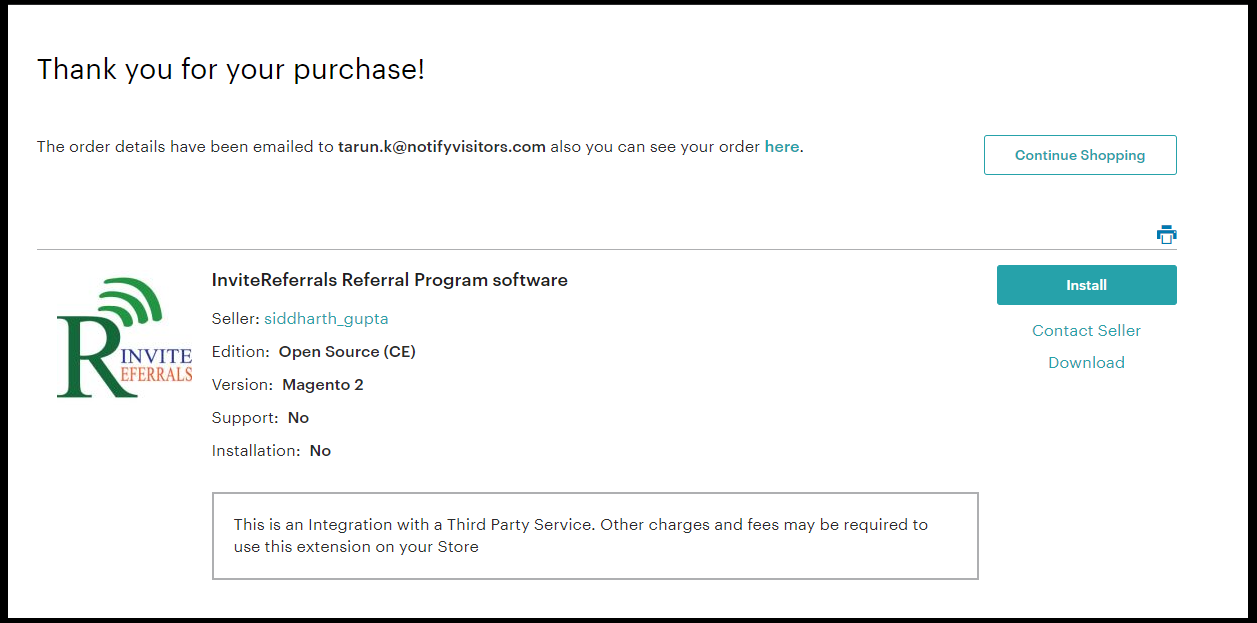
- Click on the download button to download the IR files and extract them.
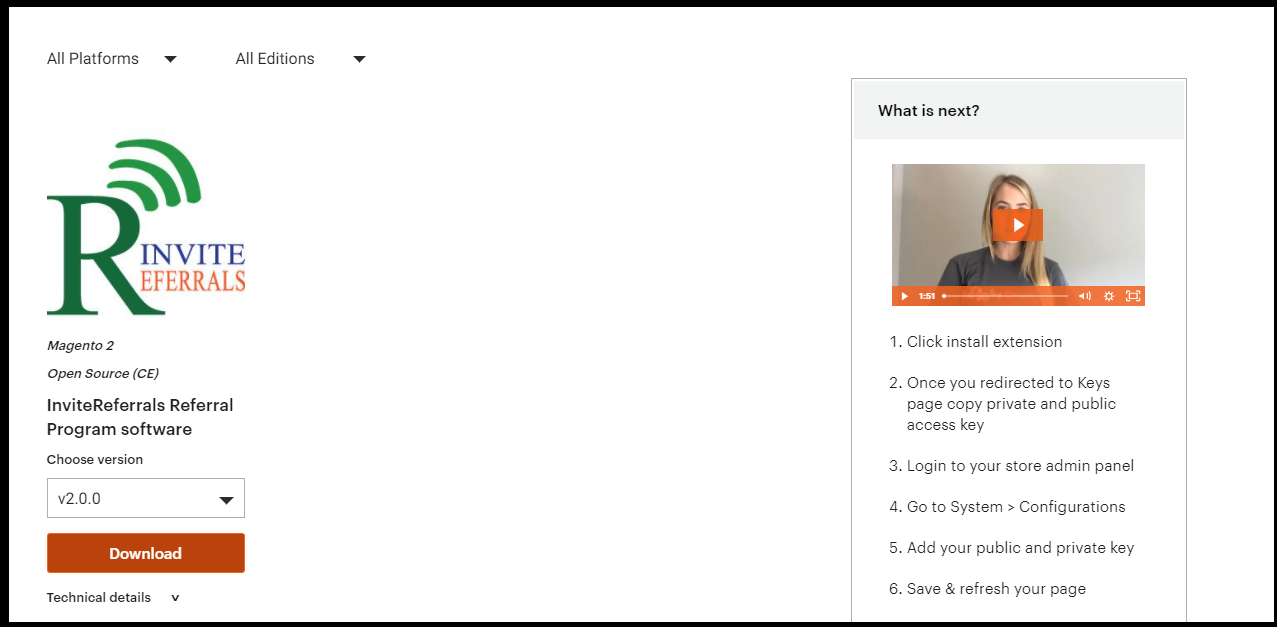
Below are the files which you have to upload on your hosting site.
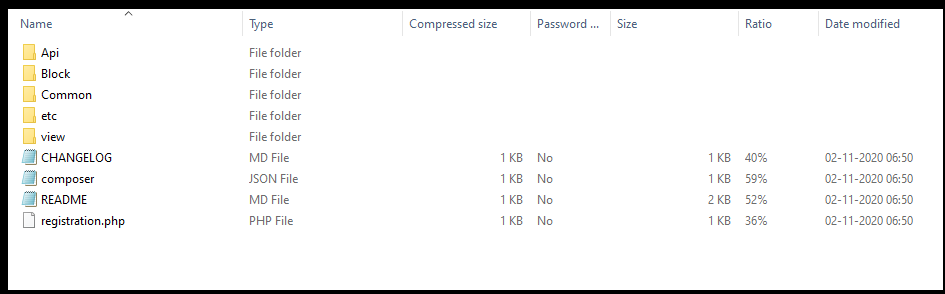
- Follow the below steps to upload your files :
We recommend you to duplicate your live store on a staging/test site and try installation on it in advance.
-
Backup Magento files and the store database.
-
Download FTP clients Recommend clients: FileZilla, WinSCP, cuteFtp.
-
Log into your hosting space via an FTP client
-
Create an “Invitereferrals/Invitereferrals” Dir under app/code/ dir.
-
Unzip extension package and upload them into app/code/Invitereferrals/Invitereferrals/.
-
Run the following at the command line.
I. php bin/magento setup:upgrade
II. php bin/magento setup:di:compile
III.php bin/magento setup:static-content:deploy
IV. php bin/magento cache:flush
- After adding the IR extension, you have to add brand id and encrypted key under your Magento Stores >> Configuration >> InviteReferrals.
Note: Navigate to the IR dashboard>integration to get the credentials for brand id and encrypted key
- Simply enter the required credentials and you are ready to create and run your campaigns on Magento.
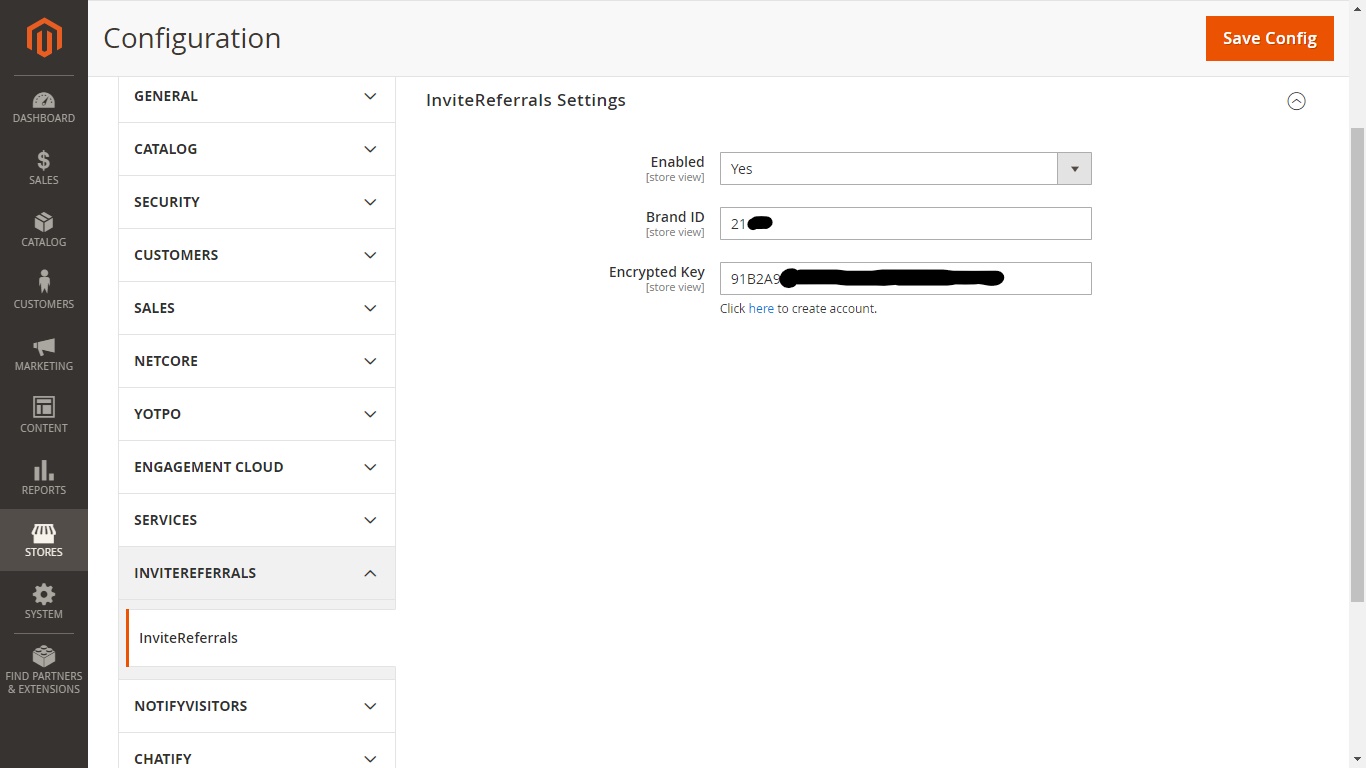
- Navigate to the IR dashboard > Campaigns>create new campaigns to create IR campaigns.
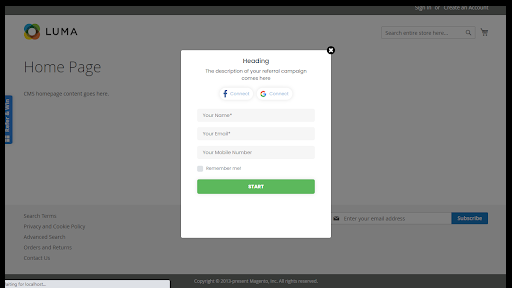
Follow the above steps to integrate Magento with IR to run your campaigns on Magento and track key metrics for them in order to provide a seamless customer experience.
Updated over 4 years ago
